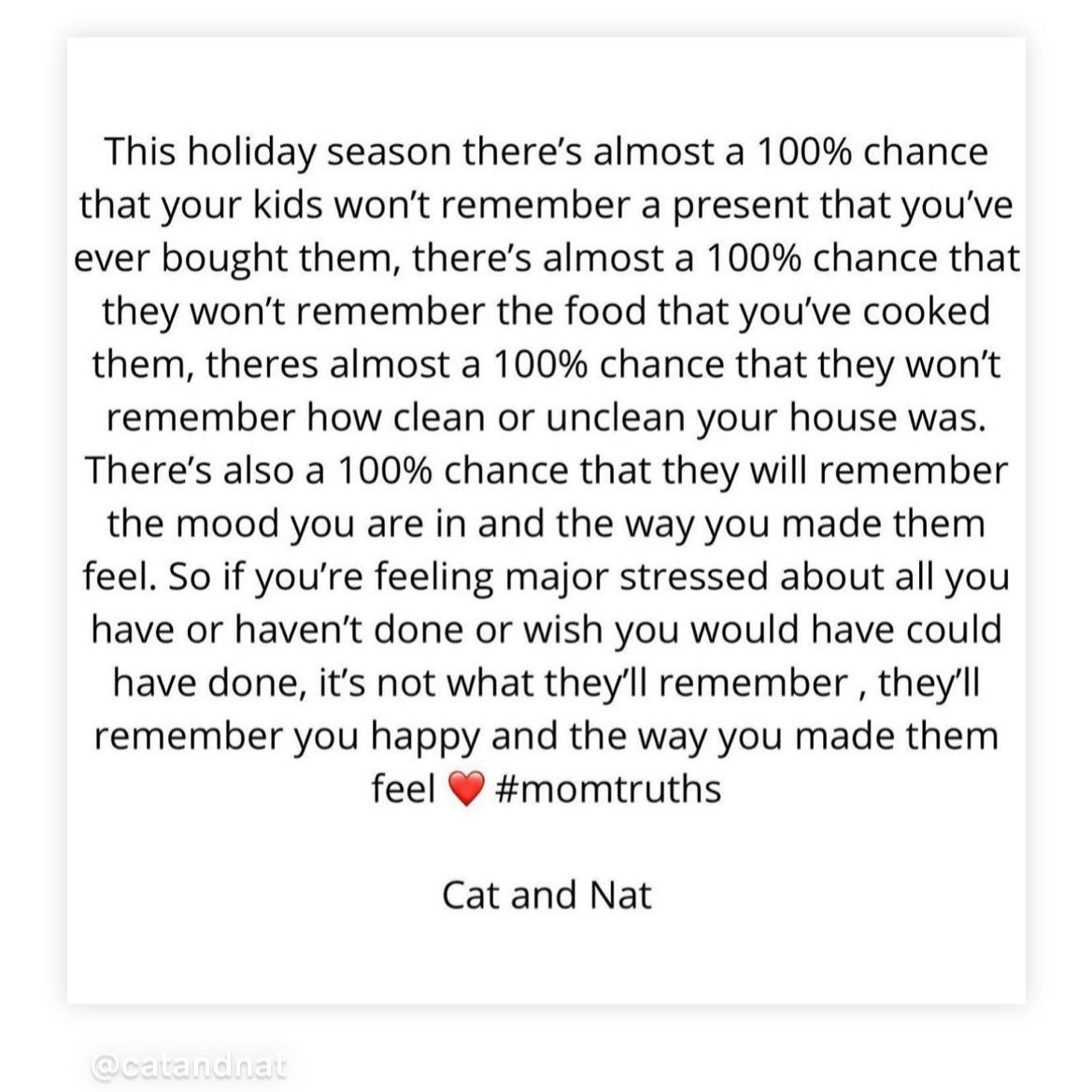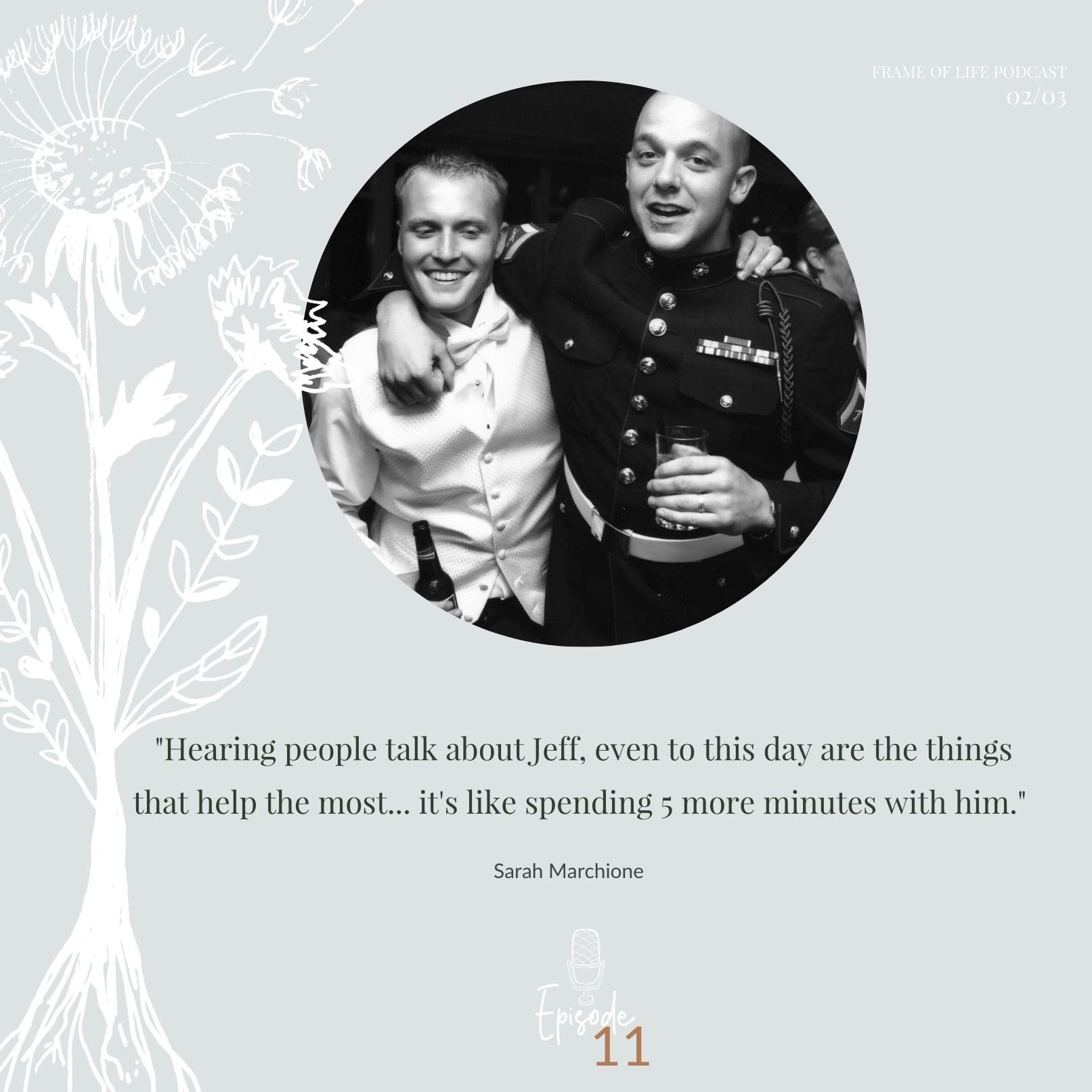Happy World Backup Day!
That means it's time to evaluate and elevate your current backup strategy when it comes to saving and sharing your most precious photos and videos. Ask yourself this: Are you confident that if something like a theft, natural disaster, cloud service failure, social media crash etc. were to happen, your photos and videos would be easily accessible to view, download, share and print?
This episode is to help you get started thinking of ways to better protect your most valuable memories using a 3-2-1 backup strategy.
Take our 4 Question Quiz to learn the best Cloud Service for you!
Quick Links Mentioned in the Show: *Links may contain affiliate benefits
IFTT
Chatbooks
Day One App
Memory Makers’ Masterclass Waitlist
Transcript:
Hi there. I'm Kiera, the host of the Frame of Life Podcast. I'm a former criminal defense attorney turned pro photographer, turned memory, making mama of two. Some say I'm the master of the pivot. But I like to think that I'm just the master of finding the magic in the mundane. This podcast is created for those with sentimental hearts to help make memory making easy. I'm so glad you're here. And I can't wait to dive into this week's episode inspired by World Backup Day, called Time to Back Up. Are you ready to dive in?
I figured I'd start this episode by sharing a few horror stories because don't we all love murder mysteries? Or is that just me? Okay. I was kidding. There's no murder here, but there are some mysteries and some really sad stories that are really helpful for driving home the reason why it's so important to back up your photos and videos.
We're going to start with a story that's personal to me that brings us back to the very beginning of when I discovered the real importance of backing up your photos. It was Memorial Day in 2011. I was gathering all my gear to start jumping ship from my career as a criminal defense attorney to become a photographer. I had my new camera lenses, my phone, my new laptop, all in our house. And I was entertaining my brother and sister-in-law, their two dogs and our dog in a tiny 800 square foot apartment. At 6:00 AM, the morning of Memorial Day, my brother went outside to walk the dogs. Our method in the city, which doesn't sound very smart, was to leave the dead bolts open on both of the doors and go around the block and come back inside.
So our doors were unlocked and in the time that it took my brother go down the stairs and come back up, someone came into our house and swiped my computer, my camera, my phone, my husband's sunglasses and I think my husband's phone or my brother's sunglasses. But they took basically everything it was that I had lined up for my business. It was absolutely devastating to me. And it was also a complete shock. At the time, it took me a long time to actually realize that we had been broken into. I couldn't imagine that someone would come into our house at six in the morning when we had all those dogs and people there. But in fact, we were being watched and someone just saw the opportunity and came in and took everything. I thought that I was safe because I had been backing up my computer using the Time Machine from Apple.
So I had, every time I plugged in my computer, it would back up to the Time Machine and I thought everything would be there. The problem was I hadn't done that in a while. I haven't actually turned the Time Machine on to make sure it was working. And then when I went to go through and review it, the Time Machine came back all jumbled up and everything I thought was there was not there. I can't exactly explain why, but I know that it wasn't there when I needed it to be. I got most of my stuff back, but I lost a good chunk of things. It took a long time to really piece through everything that was available in Time Machine and get what I had. But they swiped pretty much everything I had. So it was gone. And with Time Machine, if it's just an external hard drive, if they take that drive, you don't have your backup. It's absolutely gone. So you need another backup system like a cloud that is mirroring what you have on that external hard drive so that you can get it if you really need it.
Here's another example, and it's a sad one. So there's been many natural disasters lately, whether it be horrible fires that are really coming across America or the tornadoes that are outbreaking everywhere. I mean, we're in Massachusetts and we're getting some of these threats to our area, which doesn't ever happen out here. But families are having to pack up in an instant and get out the door and go. You don't even have time sometimes to think about grabbing your hard drives and getting out, or it's just too late, period, and it's all gone. So it's so important to have another option so that you're not risking your life and your family's lives to get back in your house to get those memories that you want.
When I listen to interviews from people that have experienced these natural disasters and the losses that come from them, they're always searching within the rubble and within anything for a grasp at those family photos. They want those back the most. Of everything that's left inside that house, that's all they want. So if you think about that, these are the actual things that you need to keep safe and you need to ensure that you can get back. It's not something you can ensure like a home policy. These are memories. These are things that you can't recreate. Throwing $100 million dollars at you to make you whole for your lifetime of memories that just burned down, you can't replace that. So there are things you can do to back that up and keep it safe. And it's going to cost you under a couple hundred dollars a year. And it's something you should totally do.
That's having a system that you can replicate and check every month or every year, and make sure that it's backed up. It's having an external hard drive and a cloud backup so that you have something offsite that you can access in case of a natural disaster or a theft or something like that.
What about a social media hack? Or say social media goes down? Are you the kind of person who shares all of the photos that mean the most to you to Facebook, to an album or to your Instagram with captions? Is that where you're keeping most of your memories? Many people do that. And very few actually take the time to back that up. The quickest way to do it is to print these photos and the captions to a Chatbook. You can have that done automatically. Every 60 images that you post will be put into a Chatbook and sent to you. And you can get a subscription for that. And it's $15 a book plus shipping. It's so worth it to have a physical hard copy backup of your pictures with the captions that you took the time to write.
A new to me service that I discovered while I was preparing for this podcast episode is called Day One. It's an app that you can download onto your computer or onto your iPhone or Android. And it's a live journaling service. So it has multiple different folders you can create with multiple different journals. So you can have a journal for each kid, a journal for your flex of gold moments, a journal for your everyday things, or just certain things you want to keep track of. It allows you to take audio files, also connect your Instagram, your Facebook. You can load video, photos, everything. It's pretty freaking awesome. The app will also let you transcribe anything that you send it in an audio format, which I think is really cool, too. So if you don't have a whole lot of time to type in your notes, you can dictate them and it'll save that for you.
When you connect to your Instagram account, it'll automatically re-sync every post that you put and put it into your journal by a new day. You can scroll through each day and see all the pictures that you put into that post. It does not currently work with stories, which is a big bummer, but I've got a work around for that. You can go into your Instagram, click on the three lines at the top. There's a way to see your archive, and you can see your Instagram stories there. You can then download those to a folder on your camera roll, and then load that folder on your camera roll to Day One. It's a great way to start creating a back system for the everyday moments that you're documenting with your family already.
And you know me, I'm all about making memory making easier. So one other cool fact about Day One is that it has the ability to create custom books based on your journal entries. It will take all of your journal entries, prepopulate it into a book. You can click accept, change what you want, or let it just go on its own. And you can print out these memories as you go. It's a great way to start actually saving and sharing the stories that matter to you most. I really hope that you try it out and let me know what you think of it.
In case you haven't heard of this service yet, there's also this website called iftt.com. It stands for If This, Then That. It's a website that allows you to create formulas for importing data from certain different places into another place. So for instance, I have an If This, Then That formula filter to take any new Instagram posts that I create and send it to a Dropbox folder on my computer. On If This, Then That, there are also a whole bunch of different preset templates that you can search for so that you can find different ways to filter your data already. So they have a ton for Instagram, ton for Facebook. You can even follow hashtags.
So for instance, I have a hashtag Willowdot post money pictures of my daughter as she was growing up. I haven't used it recently, but if you go on Instagram and type in #Willowdot, you can see there's over 150 pictures of her that are automatically grabbed from If This, Then That's filter and thrown into a Dropbox folder and backed up systematically for me in the cloud. It is a super for awesome way to create a system to make sure that your precious memories are saved.
What about the case where your iCloud, because you use iCloud and you trust that it's backing up every day. It's syncing all your photos every day that you take them and you're paying diligently every time it says you're out of storage. But what about the time when your credit card expired and you forgot to change it so there's a lapse in the time that your iCloud was syncing? Or what about the time that you just got a note in the middle of your craziness of mom life that says that your iCloud storage is full and that you're going to need to upgrade or remove photos and you don't have time and you put it on your list that you'll do it? And then flash forward to a couple months later, you finally actually do it. You set it up. You think you're good. What happened in that downtime?
Those photos that you took between the time you ran out of storage and the time you re-upped, those aren't backed up. There's nothing there. So there could be lapses and lags inside of your iCloud that you think are actually covered and they're not. You also could have gotten a new device in this time. You could've gotten a new camera or a new computer or a new phone and accidentally gotten a new iCloud account instead of continuing on your old iCloud account. So you think you have plenty of memory, everything's backing up and you go to find these old photos from your old phone and you realize they're not on your iCloud account. They're not in your new iPad. I've actually found that happen to me. And I'm pretty good about watching that I don't use iCloud, but I've noticed that my iCloud storage is full and I wonder what it's full of. And I go and look, it's full of stuff that my daughter's taking pictures of on our iPad that I didn't realize was actually connected to iCloud.
So this very important to take a look inside your iCloud and see what is stored on there right now and what devices are putting any memory to it because you may think you're covered and you aren't.
This episode has been full of tons of examples of reasons why you should back up your photos. It's not meant to cause you any more anxiety than I'm sure you're feeling right now, but instead I'm here to actually help you. I want to teach you my method for ensuring that my photos are backed up and there when I need them as easily as they can be. I employ the 3, 2, 1 method. It's an industry standard that says that you should have three copies of the photos that matter most to you. You should have them in two locations locally at home, like on your hard drive or an external hard drive, and one copy in the cloud.
I, because I'm crazy, but also don't trust any cloud service just on its own, I use two cloud services and two external hard drive backups. You can use whatever method works best for you, but at least one copy has to be up in the cloud. If you don't know which cloud is best for you or what cloud service is the best and easiest to use, I've done tons of research when I've been preparing my Memory Makers masterclass that I would love to share with you. In fact, I've actually created a four question interactive quiz that you can use to determine which cloud service is best for you. Your results will be specifically tailored to what concerns you most, what stage of backup you're in, what cloud services you are already using and whether or not you're an Amazon Prime member.
I've come up with a formula to just make this easier for you so that you can stop procrastinating backing up your files because you're too scared that you're going to lose something or you're just being lazy, or you don't even know where to start. I'm going to make that decision easy for you and get your memories backed up today.
Head on down to the show notes to access the link for the quiz and any other links that I've talked about today will be shared there, too. Happy World Backup Day. At the time of recording, it's March 31st, 2022, and we are celebrating World Backup Day. It's your friendly reminder to make sure you take a look at your backup plan and get those photos backed up today. If you have any questions or you want to get in touch with me, feel free to hit me up on DMs on Instagram. Also, if you found this episode helpful in any way, please share it with a friend, hit subscribe and follow so that you don't miss another episode. Goal is to drop them once a month on the first Friday every month. But sometimes as we're getting started, I've been dropping a few more in between.
Remember friends, if this has been helpful for you, I'd love a five star review on iTunes. It really helps to get this podcast discovered and get it off the ground. So thank you so much for listening all to the end and Happy World Backup Day.